Esign is an IPA signing tool for iOS 16 to iOS 12 that allows you to sign apps directly on your iOS device and install them without the hassle of using a computer.
It also provides the option to use your own signing certificate (p12) if you have one. The advantage of this is that if you sign using your own certificate, the chances of your applications being revoked are very small.
How to download Esign iOS – online
Now you can download esign iOS app from the AppDb Pro application. this allows you to download and sign iPA to your iPhone/iPad freely. Let’s see how to get Esign iOS from Appdb.
Step 1 – Tap on the below button and download the appdb profile.
Step 2 – tap on the Esign icon.
Step 3 Tap the installation button.
Step 4 If you can’t install the Esign, please make sure to get the appdb Premium application by tapping the popup. (since the free certificate is revoked)
Step 5- After getting the premium, tap on esign icon and trust the profile.
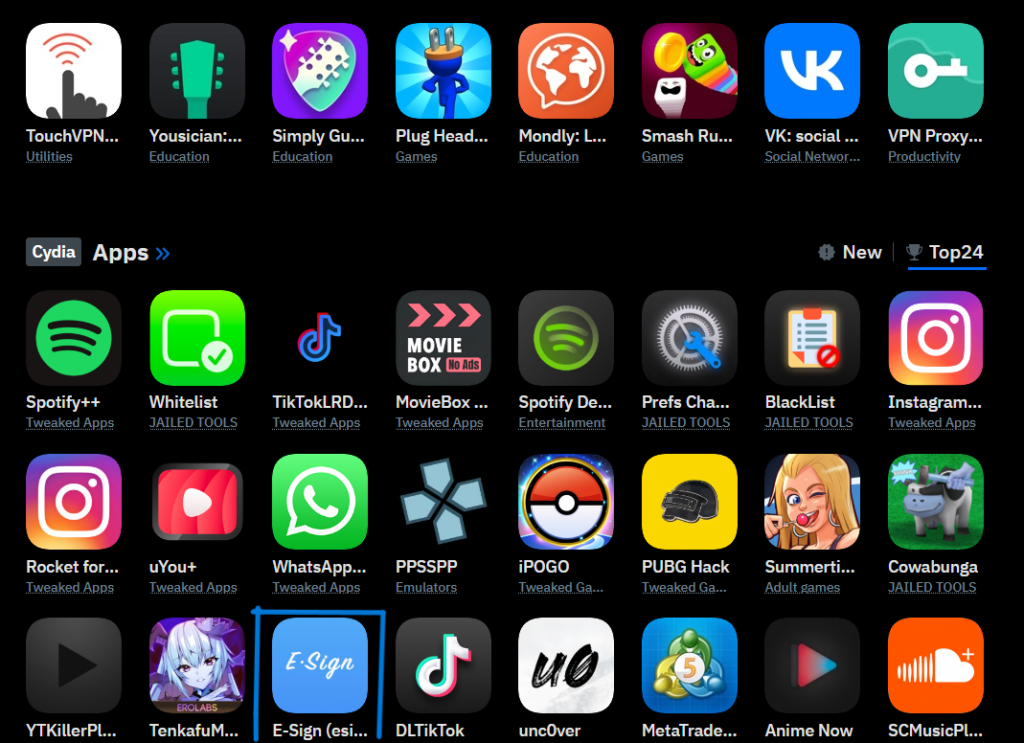
Step 6 – Enjoy the application.
What is Esign iOS ?
Esign is an iOS on-device IPA signing tool that lets you sign programs with your own or publicly accessible certificates and install them on your shoppingmode iPhone or iPad. Essentially, this is a Cydia Impactor replacement that supports iOS 11 through iOS 16. Install IPA files without the need of a computer.
The Esign app will be accessible from the Home Screen once installed on iOS. You may quickly import files, unzip archives, install IPA files, import to App Library, and open the chosen file in the built-in HEX editor from the file tab. You can install IPA without signing on jailbroken smartphones.
Esign can sign IPA files directly on your iOS device using a p12 certificate and mobileprovision file to install them. It provides access to internationally accessible certificates that are utilized by the majority of third-party App Stores, thus the certificate will be revoked quickly.
When you sign IPA files using Esign iOS, you may alter the package before installing it. Change the app name, bundle identification, app version, replace the app icon, and remove or inject your own libraries as needed (dylib, framework, deb).
Furthermore, Esign app can remove all plug-ins and watch apps from IPAs, change the minimum iOS version to 10, remove UISupportedDevices, URLScheme, add support for documents browser, repair white icon, auto alter jailbreak requirements, and enable running multiple instances of an app.
How to download iPA from esign
The ESign software makes signing IPA files simple and straightforward. You don’t even need to sign files on jailbroken devices. This is how to install IPA files on iOS using Easy Sign.
Step 1 – From the File List tab, import an IPA file.
Step 2 – Tap the IPA to the Apps Library, one by one.
Step 3 – Tap on the imported file under the Unsigned filter.
Step 4 – To sign the file, choose Signature from the new menu.
Step 5 – If necessary, configure all parameters before clicking Signature to continue.
Step 6 – When finished, you will be prompted to install the program.
Step 7 – Through General VPN & Device Management, confirm the new developer account.
what’s new
- Added support for iOS 16.
- Easy Sign+ released for all devices in iOS 15 – up to iOS 15.5b4.
- Easy Sign+ released for iOS 14 up to iOS 15.5b4 (A12-A15) (no rollback).
- Support permanent installation via ESignInstaller such as TrollStore (iOS 15.0 – 15.1.1 only).
- Support for multiple file selection.
- Added signature compression ratio selection.
- Support for self-created Alist network disk.
- Support signature file name generation rules Signature support for custom info.plist.
- Signature default configuration support for custom info.plist.
- Support for group signing.
- More foreign language assistance.
- IPA signature optimization on a large scale.
- Optimization of download management.
- Significant bug fixes and preference enhancements.
- Default signature option setup.
- When signing, file-sharing may be enabled.
- Support for the iOS 15.1 signature.
- Injection of deb files is supported.
How to Install Esign with Cydia Impactor
Please keep in mind that Cydia Impactor is presently unavailable and that applications will not install. Instead, use AltStore.
- Save the Esign IPA file to your PC.
- Cydia Impactor may be downloaded here.
- Use a USB cord to connect your gadget to your computer.
- Launch Cydia Impactor.
- Drag and drag the IPA file from Step 1 into Cydia Impactor.
- Cydia Impactor will prompt you for your Apple ID and password, which will only be validated with Apple and will be used to sign the IPA file. If you don’t feel comfortable supplying it, establish a new Apple ID and use it instead.
- Go to Settings -> General -> Profiles (or “Device Management” / “Profiles & Device Management”) after installing the software. Open the profile associated with your Apple ID.
- Select the Trust option.
- Now launch the app and have fun with it.
You may also like :